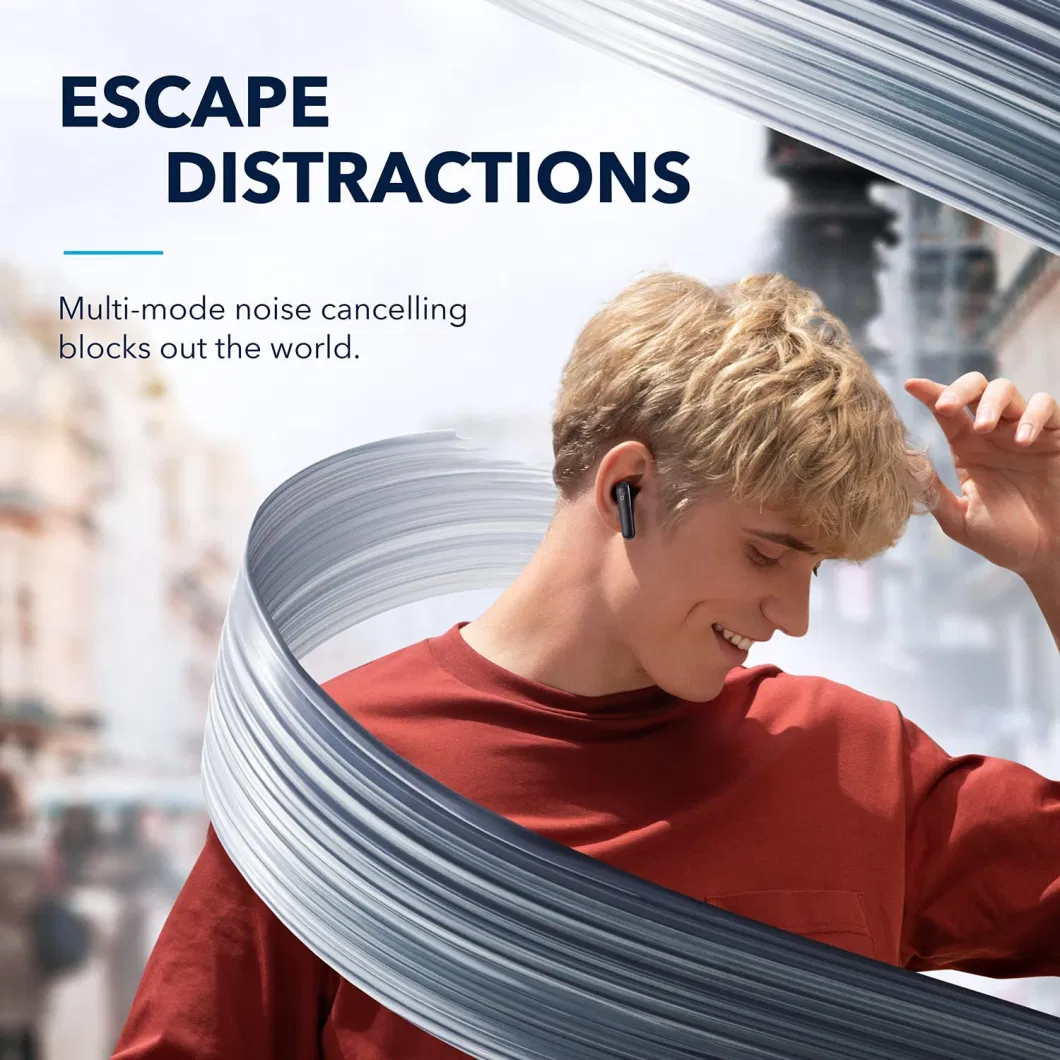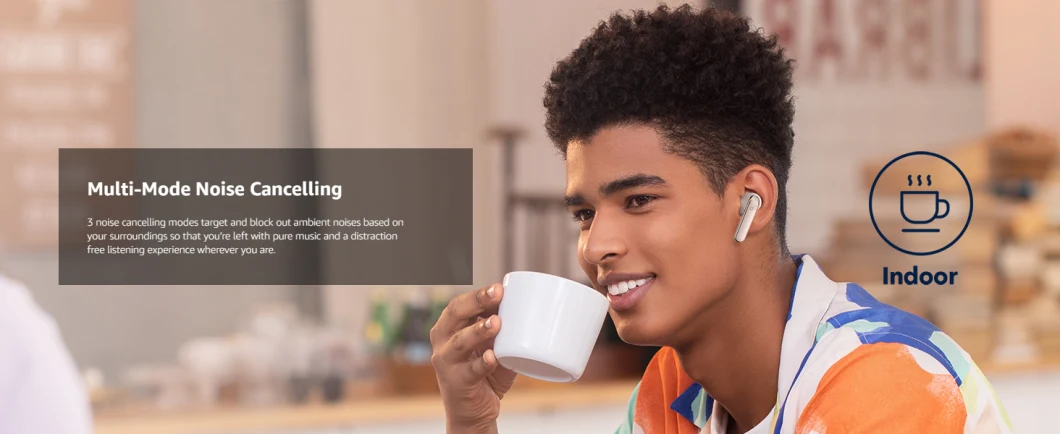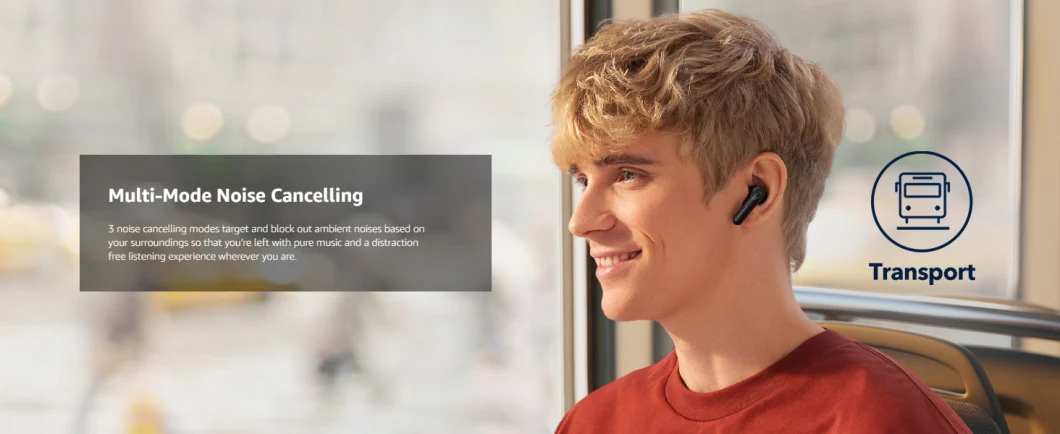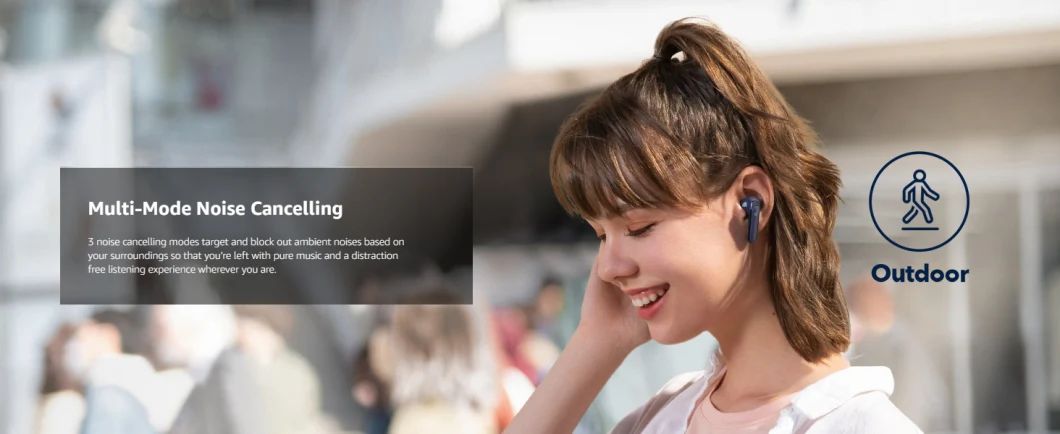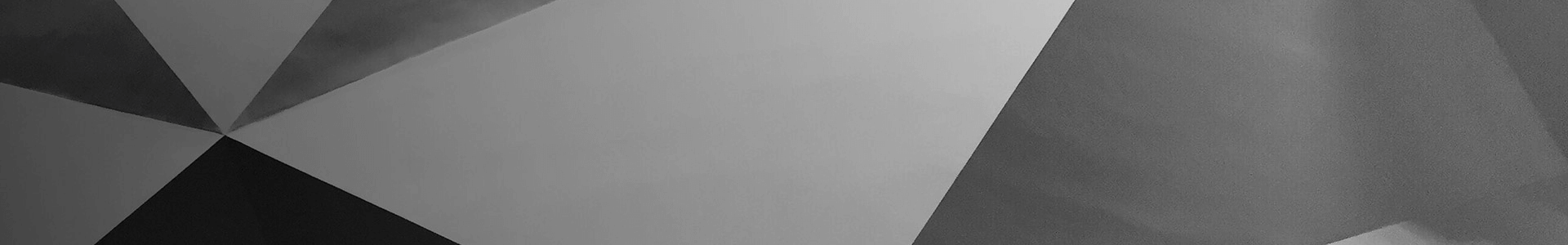基本情報
製品説明

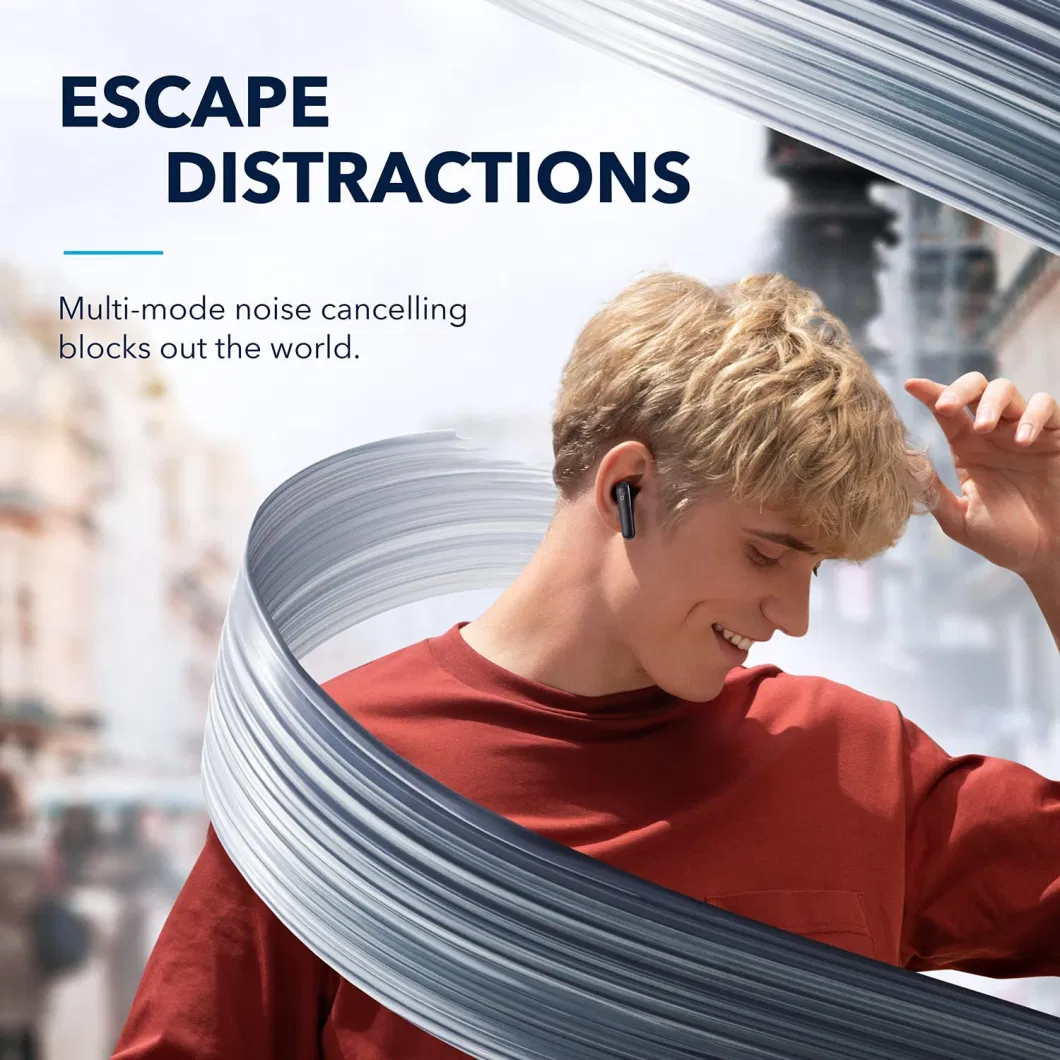
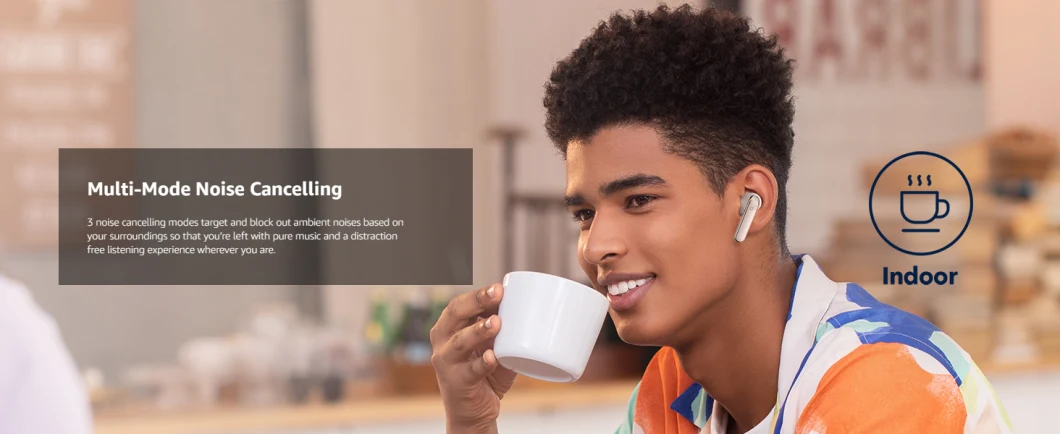
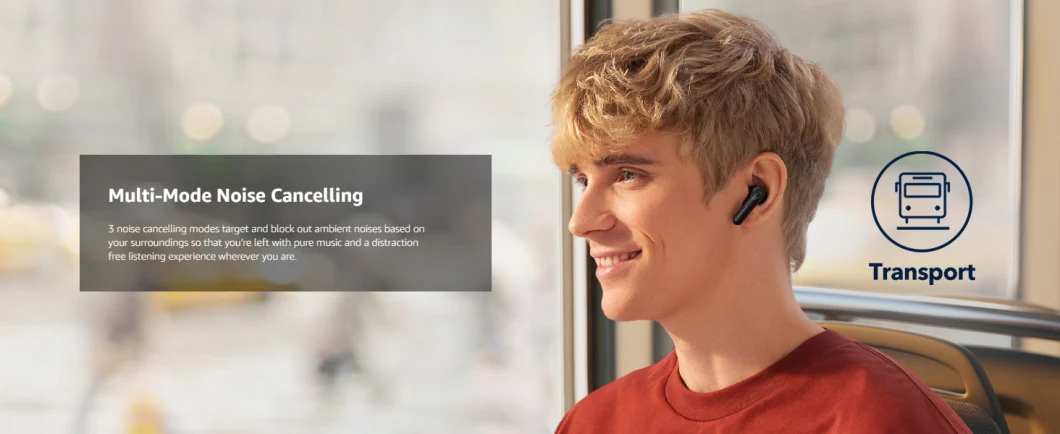
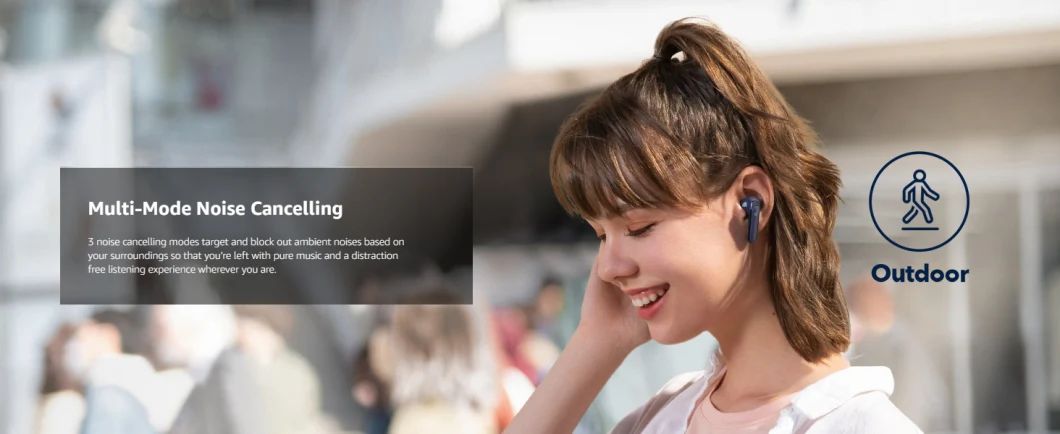
2,000 万人以上に愛される驚異のサウンド- ポケットサイズのポップなカラー: Life P3 ノイズキャンセリング イヤフォンには、個人のスタイルに合わせて選べる 5 つの目を引くカラーが揃っています。 超コンパクトなケースは小さなバッグやポケットに簡単に収まります。
- ビートを活かす: Life P3 ノイズ キャンセリング イヤホンのドスンという音は、カスタム 11mm 複合ドライバーによって生成されます。 アプリでBassUpモードを有効にすると、リアルタイムで低音をさらに強化できます。
- マルチモード ノイズ キャンセリング: ノイズ キャンセリングを現在地に同期して、最適化されたエクスペリエンスを実現します。 輸送モード、屋外モード、屋内モードは、それぞれの環境で不快な背景騒音を遮断するように調整されています。
- 強化された通話パフォーマンス: Life P3 ノイズ キャンセリング イヤフォンには 6 つのマイクと独自のアルゴリズムが搭載されており、周囲のノイズを調整します。 通話、ビデオチャット、ライブストリームなどであなたの声がはっきりと聞こえます。
Life P3 をリセットするにはどうすればよいですか?
1. イヤホンを充電ケースに入れ、ケースを開いたままにします。
2. 充電ケースの 3 つの LED インジケーターが白く 3 回点滅し、その後連続して白く点滅するまで、充電ケースのボタンを 10 秒間押し続けます。 これにより、リセットが成功したことが確認されます。
イヤホンをリセットするときは、イヤホンがケースにしっかりと接続されていることを確認してください。接続されていないと、リセットに失敗する可能性があります。 1 番目と 3 番目の LED が点滅して、正しく接続されていることを示します。 (イヤホンを充電ケースに入れると、左のイヤホンがケースに入っているときは最初の LED が 2 回点滅し、右のイヤホンがケースに入っているときは 3 番目の LED が 2 回点滅します)
次のような問題が発生した場合はどうすればよいですか?1. デバイスとペアリングまたは再接続できません。2. 一方がもう一方の側または私のデバイスとペアリングされません。3. デバイスに接続しても音楽が再生されません。4. 片方のイヤホンだけで音が出ます。
1. イヤホンのコネクタを覆っている保護フィルムを取り外します。
2. 電話やコンピュータなどの Bluetooth デバイスを再起動します。 デバイス上のすべてのペアリング記録を忘れて、Bluetooth をオフにします。
3. 以下の手順に従ってイヤホンをリセットします (イヤホンに十分なバッテリーがあることを確認してください)。
*イヤホンを充電ケースに入れ、ケースを開いたままにしてください。
*充電ケースの 3 つの LED インジケーターが白く 3 回点滅し、その後連続して白く点滅するまで、充電ケースのボタンを 10 秒間押し続けます。 これにより、リセットが成功したことが確認されます。
Life >Life P3 to connect the earbuds.br3. If you cannot find Life P3 in the list, please update the app to the latest version (the version should be above 2.7.0.).br4. Uninstall then proceed to reinstall the soundcore App.brIf the problem still persists, please let us know the version of your soundcore App and the phone model used so we can assist you better.brLow volume when connected to a phone br1. Make sure your earbuds have enough power before resetting them:br*Place the earbuds into the charging case and keep the case open.br*Press and hold the button on the charging case for 10 seconds until 3 LED indicators on the charging case flash white 3 times and then flash white in sequence continuously. This confirms that the reset was successful.br2. Clear all the pairing records on your phone and re-pair your earbuds. Turn the volume down one notch on your phone. Then turn up the volume of both your phone and earbuds with the music/video to the maximum.br3. Use a Q-tip with a bit of rubbing alcohol to gently clean the metal mesh filter under the rubber ear tips.brLow volume when connected to a Mac computer br1. Make sure your earbuds have enough power before resetting them;br*Place the earbuds into the charging case and keep the case open. *Press and hold the button on the charging case for 10 seconds until 3 LED indicators on the charging case flash white 3 times and then flash white in sequence continuously. This confirms that the reset was successful.br2. Clear all the pairing records on your Mac computer and re-pair your earbuds. Turn the volume down one notch on your Mac computer. Then turn up the volume of both your Mac computer and earbuds with the music/video to the maximum.br3. Use a Q-tip with a bit of rubbing alcohol to gently clean the metal mesh filter under the rubber ear tips.brLow volume when connected to a Windows computer br1. Make sure your earbuds have enough power before resetting them:br*Place the earbuds into the charging case and keep the case open.br*Press and hold the button on the charging case for 10 seconds until 3 LED indicators on the charging case flash white 3 times and then flash white in sequence continuously. This confirms that the reset was successful.br2. Clear all the pairing records on your Windows computer and re-pair your earbuds. Make sure you choose the right mode (For audio/video, choose Stereo, and for mic choose Hands-Free)br3. Turn up the volume of your computer, earbuds and music/video to the maximum.br4. Use a Q-tip with a bit of rubbing alcohol to gently clean the metal mesh filter under the rubber ear tips.brSetting the input and output on a Windows computer with Life P3 br1. If you only want to listen to the audio on the computer, select "Life P3 Stereo" for the computer audio. If you need to adjust the volume, adjust both the software and the computer volume.br2. If you need to use a conference app on your computer such as Zoom/Microsoft Teams, please set the input and output of the software as stated below:br- Microphone on the conference software: Life P3 Hands-Freebr- Speaker on the conference app: Life P3 Hands-FreebrIf you need to adjust the volume, please do so on the app. If you cannot adjust the volume on the app, please select the Life P3 Hands-Free as output on your computer and adjust the volume.br3. If you need to use an audio and video app on the computer and you cannot set the input and output on the app, please open the computer audio settings and choose the correct settings:brInput: Life P3 Hands-FreebrOutput: Life P3 Hands-FreebrUnable to hang up a call brHold either side of the earbuds for 2 seconds to hang up the call while a single/double click on either one of the buds receives the call.brWhen will Life P3 turn off automatically? br1. When the earbuds are placed in the charging case with the lid closed.br2. 30 minutes later when there are no devices connected to the earbuds.brCannot power on the earbuds brThe earbuds will automatically power on when the charging case is opened. We regret to inform you that you cannot power on the earbuds without the charging case.br1. Remove the protective film covering the connectors on the earbuds.br2. Make sure the charging case has enough power.br3. Place the earbuds in the charging case, then reopen the charging case.brWhat should I do if Life P3's noise cancellation performance does not meet my expectations? brHere's what you can do to enhance the sound quality and noise cancellation:br1. Try other eartips sizes to ensure the one you're using fits well and creates a tight seal.br2. Make sure you're wearing the earbuds in the correct position so that they create a tight seal. To check if you're wearing the earbuds in the perfect position, take the Tip Fit Test on the soundcore app and watch this video for more information.br3. Try different noise cancellation modes to find one that's most suited to your environment. You can also customize the EQ to tailor the sound to your ears.brNote: In a noisy environment and at high volume, you may feel that the noise cancellation performance is not as strongbrHow long does it take to fully charge the earbuds? brAbout 2 hours.brHow long does it take to fully charge the charging case? brAbout 3 hours.brDoes the case support wireless charging? brYes, place the case on a wireless charging pad and make sure it's closed and centrally aligned. If it starts charging you will see the LEDs blinking.brHow can I charge the earbuds? br1. Confirm that the charging case has power left (open the lid of the charging case to check if there is any indication on the LED).br2. Close the lid after placing the earbuds in the charging case and start charging.br>